生成系AIの強みの1つは生産速度です。
カレンダーを作るとなれば、月替わりなら12枚のイラストが必要にになります。
手描きでどれほど筆が早くても、1日でできる作業には限界がありますし、カレンダー制作となれば数日~数週間の期間が必要になります。
カレンダーが作りたい、今すぐ必要だ、と言った時に、AIの力を利用すれば即日で仕上げ切ることができます!
実際にどんな工程になるか、順を追ってまとめていきます。
(それぞれの工程に掛かった時間も一応書いておきます)
工程
- 各月ごとのベースプロンプトを決める
- 低解像度でパターンを生成する
- 厳選して高解像度で生成する
- カレンダー部分を用意して組み合わせる
- 印刷する
ざっくり分けると、この5工程で完成します。
1. 各月ごとのベースプロンプトを決める
作業時間:84分
まずは各月ごとに、どんなイメージを入れるかを決めます。
1月ならお正月ですし神社や巫女服、7月なら海、10月ならハロウィンなど。
今回使用するプロンプトは以下の通りです。
| 1月 | (best quarity:1.2), masterpiece, (2girls, little female children, smile:1.2), black hair, winter, (miko:1.2), shrine, sunny sky, (red fluttering effects:1.2), detailed beautiful background Negative: (worst quality, low quality:1.4), (EasyNegative, negative_hand-neg, bad anatomy, text, watermark, signature:1.2) |
| 2月 | (best quarity:1.2), masterpiece, (2girls, little female children, smile:1.2), black hair, (valentine day:1.2), chocolate, floating ribbon, (pink fluttering effects:1.2), detailed beautiful background Negative: (worst quality, low quality:1.4), (EasyNegative, negative_hand-neg, bad anatomy, text, watermark, signature:1.2) |
| 3月 | (best quarity:1.2), masterpiece, (2girls, little female children, smile:1.2), black hair, twelve-layered kimono, (hinamatsuri:1.2), girls’ festival, hina dolls, (red fluttering effects:1.2), detailed beautiful background Negative: (worst quality, low quality:1.4), (EasyNegative, negative_hand-neg, bad anatomy, text, watermark, signature:1.2) |
| 4月 | (best quarity:1.2), masterpiece, (2girls, little female children, smile:1.2), black hair, (cherry blossom viewing:1.2), (green fluttering effects:1.2), detailed beautiful background Negative: (worst quality, low quality:1.4), (EasyNegative, negative_hand-neg, bad anatomy, text, watermark, signature:1.2) |
| 5月 | (best quarity:1.2), masterpiece, (2girls, little female children, smile:1.2), black hair, Children’s Day, (Koinobori:1.2), (blue fluttering effects:1.2), detailed beautiful background Negative: (worst quality, low quality:1.4), (EasyNegative, negative_hand-neg, bad anatomy, text, watermark, signature:1.2) |
| 6月 | (best quarity:1.2), masterpiece, (2girls, little female children, smile:1.2), black hair, (hydrangea:1.2), rain, umbrella, (violet fluttering effects:1.2), detailed beautiful background Negative: (worst quality, low quality:1.4), (EasyNegative, negative_hand-neg, bad anatomy, text, watermark, signature:1.2) |
| 7月 | (best quarity:1.2), masterpiece, (2girls, little female children, smile:1.2), black hair, (playing in sea:1.2), swimwear, float, splash, beach, sunny sky, (blue fluttering effects:1.2), detailed beautiful background Negative: (worst quality, low quality:1.4), (EasyNegative, negative_hand-neg, bad anatomy, text, watermark, signature:1.2) |
| 8月 | (best quarity:1.2), masterpiece, (2girls, little female children, smile:1.2), black hair, (barbecue, camp:1.2), sunny sky, (green fluttering effects:1.2), detailed beautiful background Negative: (worst quality, low quality:1.4), (EasyNegative, negative_hand-neg, bad anatomy, text, watermark, signature:1.2) |
| 9月 | (best quarity:1.2), masterpiece, (2girls, little female children, smile:1.2), black hair, (full moon viewing:1.2), starry sky, yukata, veranda, (yellow fluttering effects:1.2), detailed beautiful background Negative: (worst quality, low quality:1.4), (EasyNegative, negative_hand-neg, bad anatomy, text, watermark, signature:1.2) |
| 10月 | (best quarity:1.2), masterpiece, (2girls, little female children, smile:1.2), black hair, (halloween:1.2), (orange fluttering effects:1.2), detailed beautiful background Negative: (worst quality, low quality:1.4), (EasyNegative, negative_hand-neg, bad anatomy, text, watermark, signature:1.2) |
| 11月 | (best quarity:1.2), masterpiece, (2girls, little female children, smile:1.2), black hair, (autumn foliage viewing:1.2), (orange fluttering effects:1.2), detailed beautiful background Negative: (worst quality, low quality:1.4), (EasyNegative, negative_hand-neg, bad anatomy, text, watermark, signature:1.2) |
| 12月 | (best quarity:1.2), masterpiece, (2girls, little female children, smile:1.2), black hair, (christmas:1.2), (white fluttering effects:1.2), detailed beautiful background Negative: (worst quality, low quality:1.4), (EasyNegative, negative_hand-neg, bad anatomy, text, watermark, signature:1.2) |
カレンダーとしてのまとまり感をもたせるため、ベースとなるプロンプトは全て共通にしています。
そこから各月ごとに入れたいイメージを追加しています。
低解像度で試しに生成してみながら、各月のプロンプトを決めます。
ちなみに今回の設定は以下のようになってます。
Steps: 20, Sampler: DDIM, CFG scale: 7, Size: 512×344, Model hash: d3cd6ac55a, Model: hassakuHentaiModel_v12, Clip skip: 2, Version: v1.2.1
2. 低解像度でパターンを生成する
作業時間:45分
それぞれのプロンプトが決まったら、まずは低解像度で大量にパターンを生成します。
ここまでで全体の印象が決まるので、時間をかけられるなら 1. と 2. の調整を納得のいくまで繰り返します。
低解像度にしすぎると、高解像度化する際に要素や構図が大きく変わってしまうので、マシンスペックや時間の余裕と相談しながら検討してください。
今回は1日で作る前提なので、それぞれ8パターンずつ生成しますが、マシンスペックや時間に余裕があれば100枚でも1000枚でも試せます。
1月

8枚目(Seed:1357708158)にしました。
2月

5枚目(Seed:2811438777)にしました。
3月

1枚目(Seed:2399936561)にしました。
4月

6枚目(Seed:3279090591)にしました。
5月

4枚目(Seed:4184615068)にしました。
6月

8枚目(Seed:822426082)にしました。
7月

8枚目(Seed:2232337577)にしました。
8月

6枚目(Seed:1948077402)にしました。
9月

3枚目(Seed:1788555437)にしました。
10月

6枚目(Seed:1199726509)にしました。
11月

6枚目(Seed:321124634)にしました。
12月

3枚目(Seed:2429424243)にしました。
3. 厳選して高解像度で生成する
作業時間:40分
大量に生成した中から、カレンダーに使用するもの(Seed)を決めます。
決まったら、それぞれ必要な解像度で生成します。
生成した画像は、描写が部分的に破綻していたり崩れていたりすることも多いので、時間がある場合には修正作業も入ります。
修正作業は、Stable Diffusionのinpaintの機能を利用したり、他の画像編集ソフトで人力で修正したり、綺麗になればどの方法でも問題ないです。
1月

2月

3月

4月

5月

6月

7月

8月

9月

10月

11月

12月

今回はそれぞれ、Hires.fix(Upscaler: Latent)で2倍に拡大して、Extras(Upscaler: R-ESRGAN 4x+ Anime6B)でさらに4倍に拡大しています。
元:512x344px → Hires.fix:1024x688px → Extras:4096x2752px
ちなみに解像度は、A4サイズの上半分を画像にする(=画像部分はA5サイズ)なら、長辺が2,894pxもあれば十分です。
(350dpi、フチあり印刷の場合)
より綺麗にしたい場合は、Extrasを使用せずに必要なサイズまで解像度を上げていきます。
高解像度を生成しようとするとマシンスペックがかなり影響しますが、スペックが低い場合でもTiled Diffusionなどの機能を利用したりすればけっこういけます。
4. カレンダー部分を用意して組み合わせる
作業時間:74分
無料素材サイトなどを利用しても良いですし、画像編集ソフトで自作してもいいです。
今回はIllustratorを利用しています。












マシンスペックが低いせいか途中でIllustratorがフリーズしたりして無駄に手こずりました。1時間ちょいかかってますが、素材サイトなどを利用すれば10分くらいで用意できるのではないでしょうか。
5. 印刷する
作業時間:23分
印刷所に依頼する場合は適切な形式に整えます。
自宅やコンビニで印刷する場合は、お好きな形式にしてください。
今回はコンビニで印刷するためにpdfファイルにします。
(pngやjpgファイルのままでも、1枚ずつ印刷する分には問題ありません)

印刷して完成です。
あとは別途留め具をつけるなどすればカレンダーとして使えます。
上の画像を保存して印刷すれば同じものが作れます。
(縮小してあるので多少荒くなります)
まとめ
今回の工程では4時間30分ほどかかりました。
ベースプロンプトを決めるまでが約1時間20分。
今回はかなりシンプルなプロンプトにしていたので、実際に何らかのコンセプトに沿って作る場合はもう少し時間がかかりそうです。
低解像度でのパターン生成は約40分。
今回はそれぞれ8パターンのみ生成していますが、よりこだわって作るのであれば数倍~数十倍の時間がかかるかもしれません。
ただ、この工程はじっと待っている必要もないので、何か別の作業をしながら放置していれば時間を取られることもありません。
確定させたSeedでの高解像度の生成は約40分。
こちらも、厳選してSeedを確定する工程さえ終えればさほど労力はかかりません。
ただ、本来はこの工程で修正作業が発生します。
細かい部分の描写をすべて綺麗に修正する場合は、おそらく1日では作業が終わりません。
ベースのプロンプトを調整して描写の崩れを極力少なくするなど、修正作業があまりにも多くならないよう気を付けた方が良さそうです。
カレンダー部分を用意して組み合わせるのが約1時間20分。
カレンダー部分は別途必要になるので、事前に準備できているとこの工程がかなり早くなります。
印刷が約30分。
今回はコンビニで印刷をしたため、移動時間が含まれています。
自宅でできるのであればもっと早いかもしれませんし、印刷所に依頼する場合は入稿を終えたら作業としては完了です。
おおよそこのくらいの時間で、カレンダーが完成しました。
Stable Diffusionや画像編集ソフトの扱いに慣れているかどうかで、かかる時間は多少変わってくると思いますが、1日でカレンダーを作るのは誰でも十分に可能かと思います。
おまけ(わんこバージョン)
作業時間:85分
今回のプロンプトを流用して、人物をわんこに置き換えたパターンも作ってみました。












プロンプトの調整に30分程度、低解像度での厳選に30分程度、高解像度での生成に30分程度で完成。
「1日でカレンダーを作る」は以上です。
絵柄や構成、人物以外などさまざまなパターンで作れるのも生成系AIの強みですね。
カレンダー以外にもまた何か作ったらまとめます。


コメント